| | | |
 Uploading .... Uploading ....PLEASE NOTE THAT REALBIRD DOES NOT PROVIDE TECHNICAL ASSISTANCE WITH FACEBOOK ADVERTISING.
Your Realbird listings and property search can generate business from a multitude of online channels, and an important venue is paid Facebook advertising. Facebook has a developed a sophisticated advertising mechanism that could be a cost effective way for you to generate leads.
A Facebook Dark Post lets you advertise your listing, niche property search or business using a targeted Facebook ad with which you can target exactly the demographics you need. and using a Dark Post has the advantage that you can avoid exposure to your post to people who would not be interested in the ad. For example, to advertise a property that you posted on RealBird, or your specific services, if you were posting on your personal Facebook timeline, or your Facebook business page, it would be seen by all your friends, or all your "Likers", which may not be the people that you want to reach.
Because of the many options that are available with Facebook, this tutorial is not intended to describe in detail the steps and options to use the Facebook advertising editor, but rather to serve you as a gateway into it. It is recommended that you read the Power Editor Help section before you begin.
Here are the steps to create a Dark Facebook Post for one of your RealBird listings:
Using the Google Chrome browser bring up the Facebook Power Editor: https://www.facebook.com/ads/manage/powereditor/ (NOTE: this only works with Chrome at this time - as of February 2015). Click on the "Download to Power Editor" button.
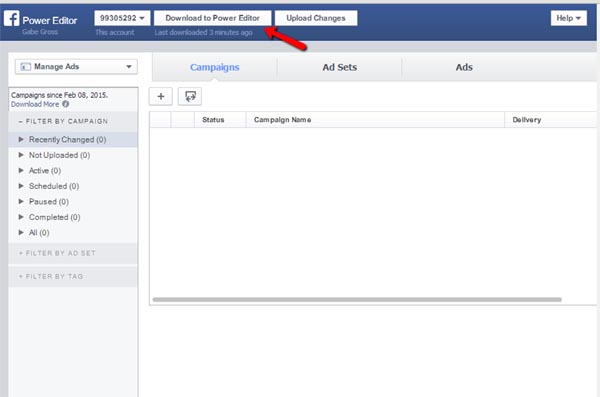
From here, you can start creating your Campaigns (select the "buying type" option as an auction). Your "objective" will most likely be to generate leads or web traffic. Then proceed to create your Ad, and make sure to link it to your Facebook page that you want to use for the post. As post type you will have the option of choosing a link, photo, video, status or offer. Select the option to use the post as an ad.
For a helpful introduction to Facebook advertising see this article, and there are many more that you can find online.
If you prefer to hire an online marketing consultant to help you, please email us and we can introduce you.
|
|
|
| | | |
|