| | | |
 Uploading .... Uploading ....Modern digital cameras can take great photos, at very high resolutions. For example, even a camera costing $100 can take pictures at over 12 Megapixels. Such photos can be of great quality, but the file sizes of the pictures can be many Megabytes, thus needing a long time to upload. For your Realbird single property websites we recommend that the photos be approx 800x600 pixels, landscape format, and the file sizes should not exceed 1-1.5MB each. If your photos are much larger in file size then you can easily downsize them all at once using Google's free Picasa3 software.
If you have not yet installed Picasa3 on your computer do so from http://picasa.google.com, then follow these simple steps:
1. Start Picasa3
2. Using the left Folders menu bar navigate to the folder where you keep your listing's photos. You will then see the photos in the main viewing window.
3. Under the FILE menu click on Export Picture to Folder:
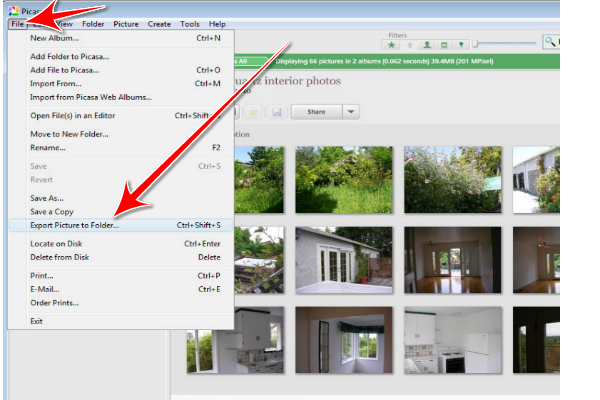
3. In the menu-window that appears set the following parameters:
1 - the destination file folder of the pictures
2 - the destination folder name for the re-sized pictures (Picasa will create this new folder in the location specified above)
3 - the new width of the photo in pixels. We recommend that you set this to 800
4 - the Image quality. We recommend that you set this to "Normal"
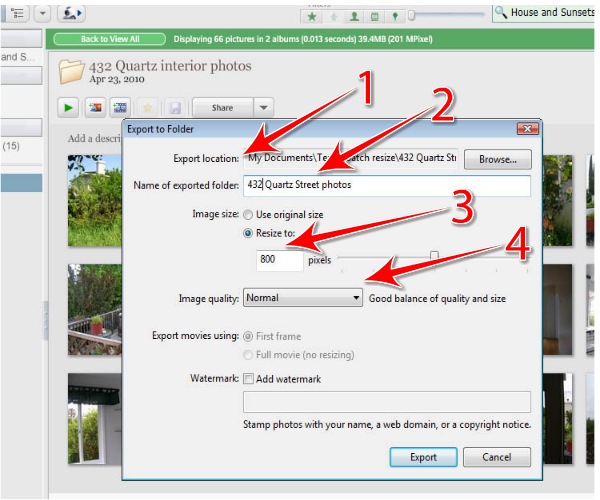
4. Click the Export button on the bottom of the form. This will export all your photos from the source folder to the destination. When done, go the newly created destination folder to check the file sizes of the photos with Windows Explorer (View > details) to make sure that the resulting photos are less than 1-2 MB each.
IMPORTANT NOTE: It is not possible to make a better resolution photo from a low resolution photo. If you increase the size of a small photo it will become grainy, even if you export it into a higher resolution, larger file. Therefore, we advise against using photos that you've downloaded from an MLS that downsizes photos.
|
|
|
| | | |
|