| | | |
 Uploading .... Uploading ....The Quick Share tool is a dedicated page for helping you to quickly see how many views a particular active listing has received, and to easily share your RealBird listings on classified ads sites, blogs and social networks. It does not require log in so you can bookmark your own Quick Share page and return to it with one click - as described below.
1. For the first time only you need to log in to your RealBird account and bookmark the Quick Share page. It is located in the Listing Marketing section of your member area; click on Quick Share, which will open the page in a new window:
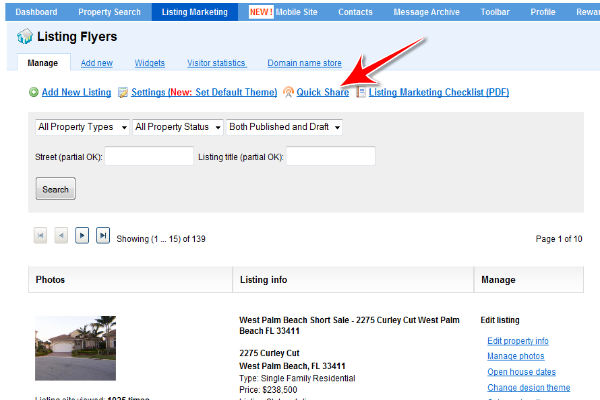
2) Make sure you bookmark the URL of the Quick Share page, this will allow you to come back to it quickly without having to log in to your RealBird account.
Referring to the figure below, from here you can:
1 - open the single property website (default syndicated URL)
2 - get the iframe / embed /posting code for Craigslist, Backpage, ActiveRain, etc.
3 - edit the listing info
4 - post to social media and bookmarking / sharing sites
5 - create a video on Youtube.com from the photos of the listing via Animoto
6 - download your Listing Marketing checklist (a pdf document)

|
|
|
| | | |
|