| | | |
 Uploading .... Uploading ....To post your listing to Craigslist please follow these steps:
1. Log in to your RealBird account and click on the blue navigation bar on "Listing Marketing", then scroll to the listing that you wish to post. On the right hand side for each listing you will see the "Post to Craigslist" link. Click on it.

2. The Craigslist code window opens up. You will see on the left side a "Step 1: Select theme option" drop down menu. Forposting to Craigslist select the default "Plain text with SMS call for action" option. The other 2 options are legacy versions and we left them in the editor because you can use those for posting to your website or blog or Facebook.
Craigslist no longer allows any links in their real estate ads, so it is recommended that you set up the texting capability, as that way the "Text for details" SMS call to action will be included in the posting code. With texting, you always get an actionable lead, compared with links, so this Craigslist limitation can be very much to your advantage. For instructions and details about setting up the texting feature please see this tutorial.
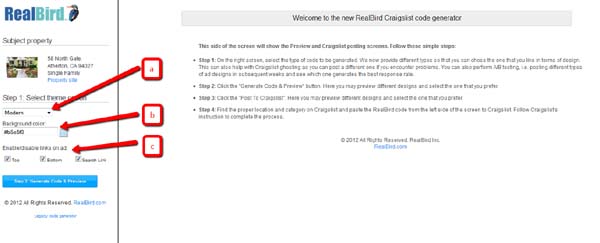
3. Now a) click the blue Step 2: Generate Code and Preview button, which will then display your posting HTML code, then b) select All and copy (click your mouse in the window and press CTRL-A and CTRL-C) this code into the Craigslist posting editor (next step):
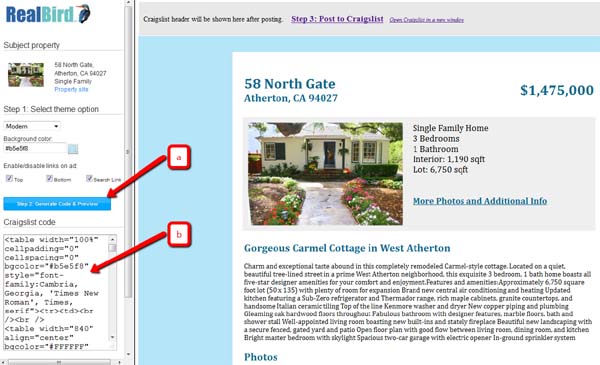
4. Open another browser window or tab and go to www.craigslist.org. If you have a Craigslist account, login to your account to post from there, if not, click on "Post to Classifieds", then select "Housing offered", then "real estate by broker", then choose the area and city in which you wish the listing is in, which will finally bring you to the Craigslist listing input screen; here fill in the required information (noted in the figure below with labels "a", "b" and "d", such as Price, #BR, Posting title, Reply-to email) and then paste the code into the Posting Description field (marked below with label "c") by clicking into the field and then CTRL-V; enter the street / cross street and City and State on the bottom, and click the CONTINUE button.
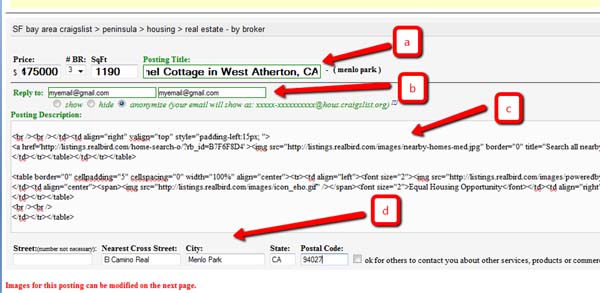
5. Now you will be prompted to upload the photos and preview. Click OK to post the ad, or Edit to re-enter the editor and make changes. The ad will look like in the RealBird preview window:
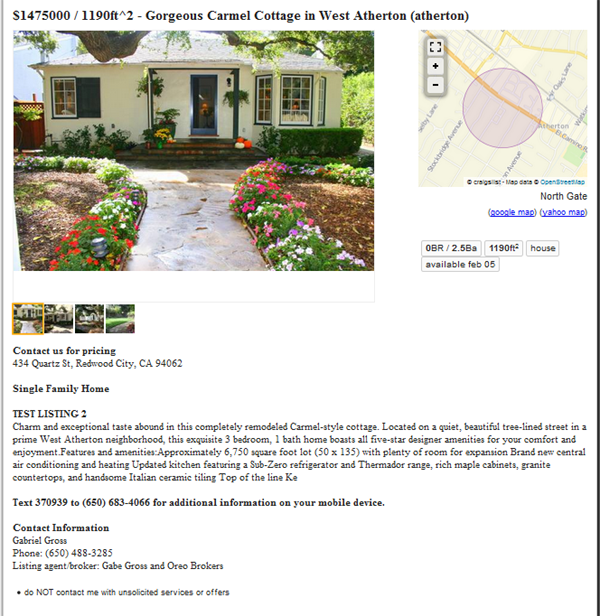
|
|
|
| | | |
|